
With the release of 2.0.4 for WordPress AutoSales Car Dealership theme we’ve added the scheduler export feeds for free on our Deluxe package for exporting Inventory to any car dealership web service.
The Scheduler feed exporter allows the creation of dynamic unlimited individual url feeds of CSV and XML files created to send to multiple car listing services websites that allow XML and CSV file import like Autotrader, Cars.com, Kijiji.ca and any website that provide the ability to have a url feed import.
Now in AutoSales you can create unlimited export feed with your own personalized fields for specific car listing websites services by selecting the fields and columns for the CSV or XML files to create and import those feeds in your favorite automotive web listing service.
Add, edit, view and delete unlimited projects on the Export admin module, view your file url or download the CSV or XML file to your computer.
It is very easy to add new export feeds, give a name to your project and select file type, XML or CSV and then map the fields to be exported.
You can personalize your export feeds by selecting all fields that will be imported and skip the one that you do not want to include in your XML or CSV urls and files.
As shown in the screenshot below, here is a CSV file created with the feed exporter and ready to be sent to car dealer web services websites.
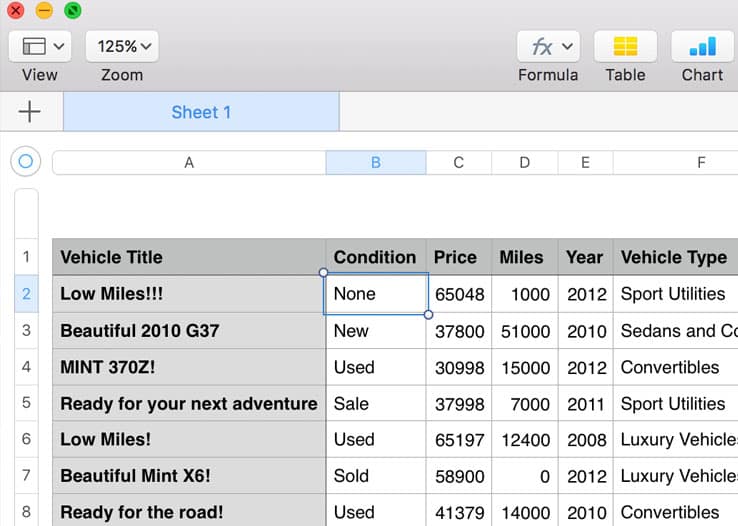
Export feed file created with the Export Inventory Feeds module.
